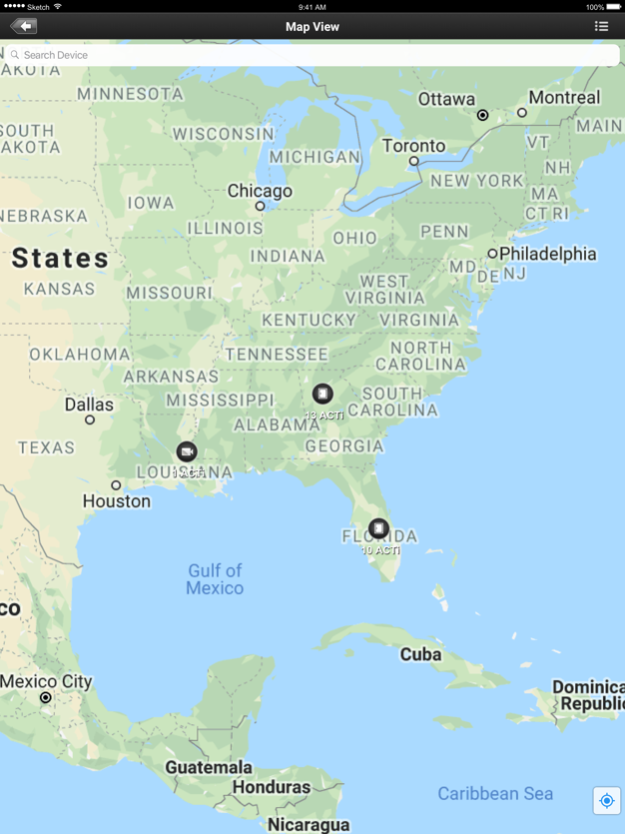ACTi Mobile Client1.03.40
Publisher Description
ACTi Mobile Client allows you to view and control cameras on your smartphone or tablet.
Easy access to live camera and playback for remote and real-time surveillance.
Key Features :
1. Multiple sites setup (include CMS/NVR/ENR server & camera device)
2. Individual device access
3. Search ability for source or view name
4. Multiple channels of live view display
5. Snapshot of live/playback video
6. Optical/Digital PTZ control
7. Support Manual recording
8. Digital input/output control & motion indicator
9. Sending view to TV Wall
10. One channel playback with Time Track
11. Map (eMap and Google Map)
12. Event Search
13. Video Push
14. Audio Talk
15. Notification
Limitation:
1. Required setup of H264 video encoder and resolution at 1920x1080 or below for devices on ENR to view live stream in Channel Preview.Apr 1, 2025
Version 1.03.40
1. Improve compatibility with ENRG2.
About ACTi Mobile Client
The company that develops ACTi Mobile Client is ACTi Corporation. The latest version released by its developer is 1.03.40.
To install ACTi Mobile Client on your iOS device, just click the green Continue To App button above to start the installation process. The app is listed on our website since 2025-04-01 and was downloaded 49 times. We have already checked if the download link is safe, however for your own protection we recommend that you scan the downloaded app with your antivirus. Your antivirus may detect the ACTi Mobile Client as malware if the download link is broken.
How to install ACTi Mobile Client on your iOS device:
- Click on the Continue To App button on our website. This will redirect you to the App Store.
- Once the ACTi Mobile Client is shown in the iTunes listing of your iOS device, you can start its download and installation. Tap on the GET button to the right of the app to start downloading it.
- If you are not logged-in the iOS appstore app, you'll be prompted for your your Apple ID and/or password.
- After ACTi Mobile Client is downloaded, you'll see an INSTALL button to the right. Tap on it to start the actual installation of the iOS app.
- Once installation is finished you can tap on the OPEN button to start it. Its icon will also be added to your device home screen.
Program Details
System requirements
Download information
Pricing
Version History
version 1.03.40
posted on 2025-04-01
Apr 1, 2025
Version 1.03.40
1. Improve compatibility with ENRG2.
version 1.03.38
posted on 2025-01-23
Jan 23, 2025
Version 1.03.38
1. Minimum iOS version is 12.
2. Improve compatibility with iOS 18.
version 1.03.36
posted on 2024-12-16
Dec 16, 2024
Version 1.03.36
1. Spec Out Snapshot Mode for YVR Series
version 1.03.35
posted on 2024-06-08
Jun 8, 2024
Version 1.03.35
1. Improve compatibility with ZNR.
version 1.03.33
posted on 2024-04-29
Apr 29, 2024
Version 1.03.33
1.Improve compatibility with NVR3 and CMS2.
version 1.03.30
posted on 2023-11-23
Nov 23, 2023
Version 1.03.30
1.Connect device via ONVIF.
2.Support YVR-121 (V3R5_B16).
3.Improve compatibility with iOS 17.
version 1.03.20
posted on 2022-12-27
Dec 27, 2022
Version 1.03.20
請協助於 12/26 上架v1.03.20, what’s new
1.Improve compatibility with NVR3 and CMS2
A. Camera Write Disk Failure and Camera Write Disk Available
B.Database Scan Failed and Database Scan Pass
C.Webcam
D.Fire Detection
version 1.03.15
posted on 2022-08-17
Aug 17, 2022 Version 1.03.15
1. Layout Switcher
2. HTTPS
3. G.726 40 kbit/s
4. UI Enhancement
5. Improve compatibility with NVR3 and CMS2
A. System Status, includes CPU, Memory, Network, S.M.A.R.T. Status and Time Backward
B. People Detection and Car Detection
C. Bookmark
D. Network DIO
6. Improve compatibility with ENR3
A. Disk Status
B. Stream Switcher
7. Improve compatibility with ZNR
A. DO
version 1.02.26
posted on 2021-09-18
Sep 18, 2021 Version 1.02.26
1. Improve compatibility with ZNR.
2. Improve compatibility with ENRG3.
3. Bug fixes and usability improvement.
version 1.02.24
posted on 2020-11-16
Nov 16, 2020 Version 1.02.24
1. Improve compatibility with ZNR-220P.